Table of contents
Thanks a great friend today I'm writing this article, it is about how we can install and custom our terminal with Zsh & Oh My Zsh on Linux, these tools allow us to have to autocomplete options, install custom templates, and the automatization of repetitive tasks.
Install Zsh
Install ZSH:
$ sudo apt install zshVerify ZSH installation:
$ zsh --versionChange shell:
$ chsh -s $(which zsh)Restart your terminal to be greeted on ZSH now.
Install Oh My Zsh
Execute this command
sh -c "$(curl -fsSL ttps://raw.github.com/ohmyzsh/ohmyzsh/master/tools/install.sh)"Restart your terminal.
That is, now you can view your terminal like this.
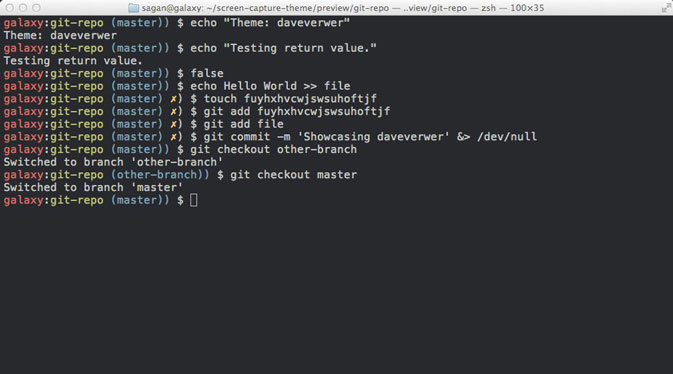
Don't forget to explore the different themes available and install the one you like the most.

